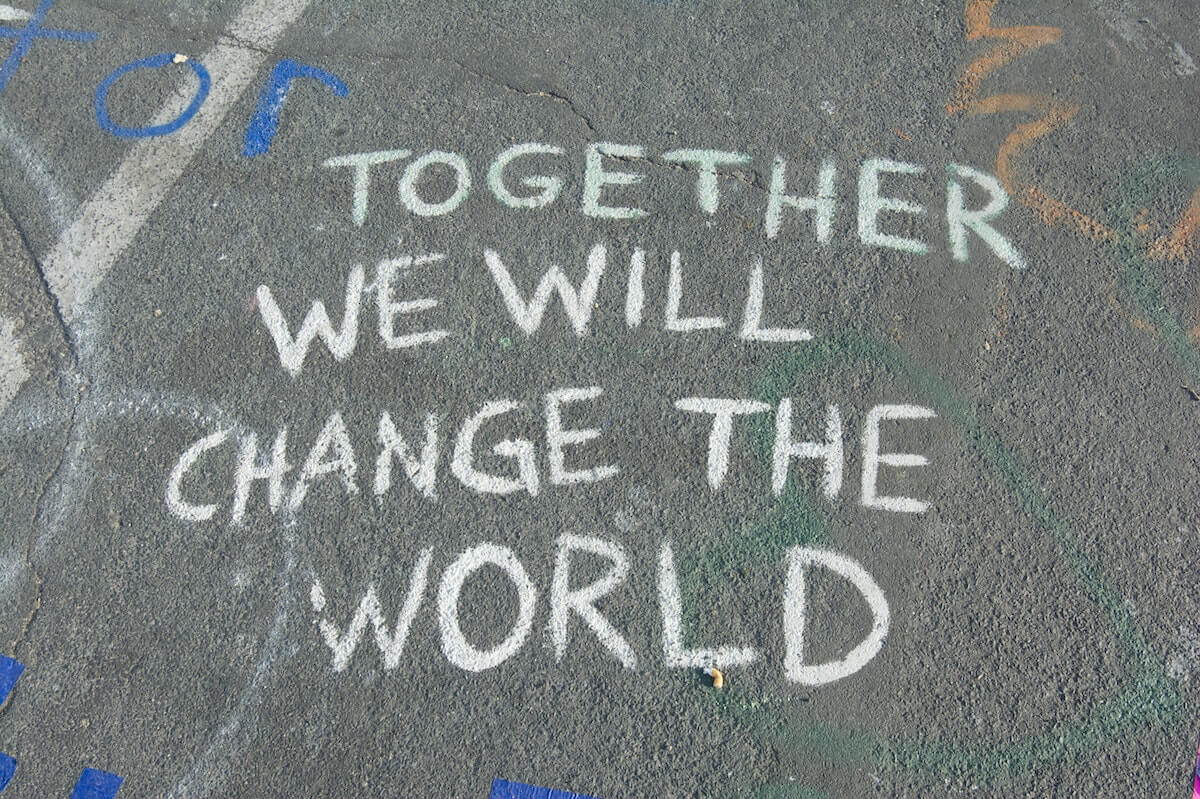Color is the first thing we see! Whether you’re designing a logo or a landing page, or any other design, it’s important that we explore and find a color palette that aligns with the project’s goals and target audience. These colors can help guide, inform, or even influence us to act on a message. What is a color palette? In simple terms, it is a set of colors to be used for an illustration, website, or any other design project to be worked on.
You can create a color palette based on trending colors, color harmonies, cool tones, warm tones, and hey! even a photograph. Color harmonies that are good to explore are: complementary, split complementary, monochrome, analogous, and triadic, square, and tetradic.
Considering that the possibilities are endless, you always want to make sure that the colors reflect the brand and audience that they are intended to be used for, that way there is a reason why they were chosen. Let’s say, for example, we are designing a website. The color palette should help give a good contrast and help direct the eye to the different elements on the page, like the text, buttons, and call to action.
What websites do we recommend for choosing color palettes? Here are three (3) popular ones, although there are plenty others that you can choose from: Coolors, Adobe Color, and MyColorSpace.
- Coolors.co: You can create your own palettes and view from a wide variety existing ones. It even includes a palette generator from uploading an image. You can also check if the colors contrast well together for accessibility purposes.
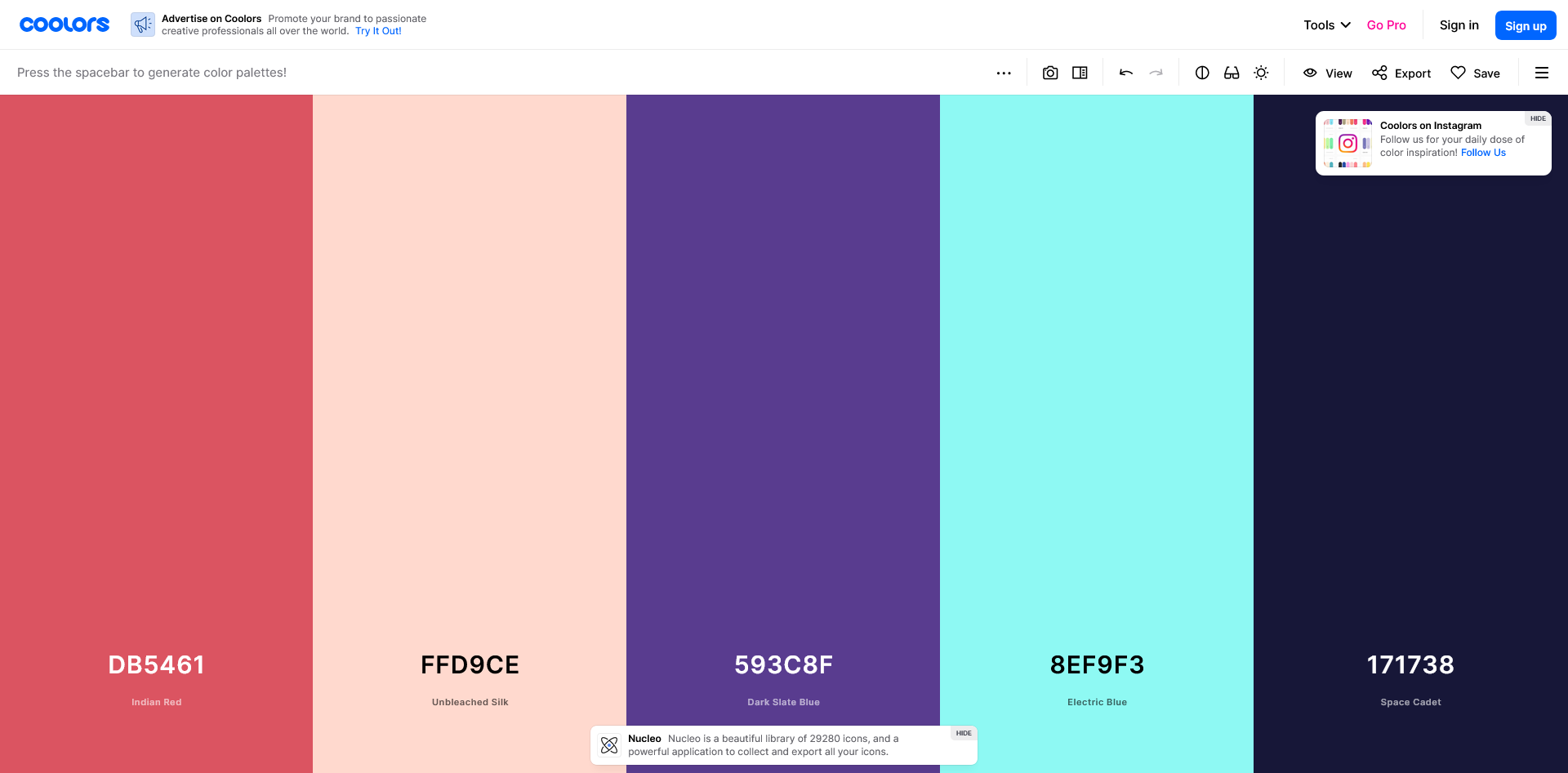
- Adobe Color : Adobe Color has the same features as coolors.co. One notable feature is found in the trending palettes section, where you can view from different design categories and see their trending colors.
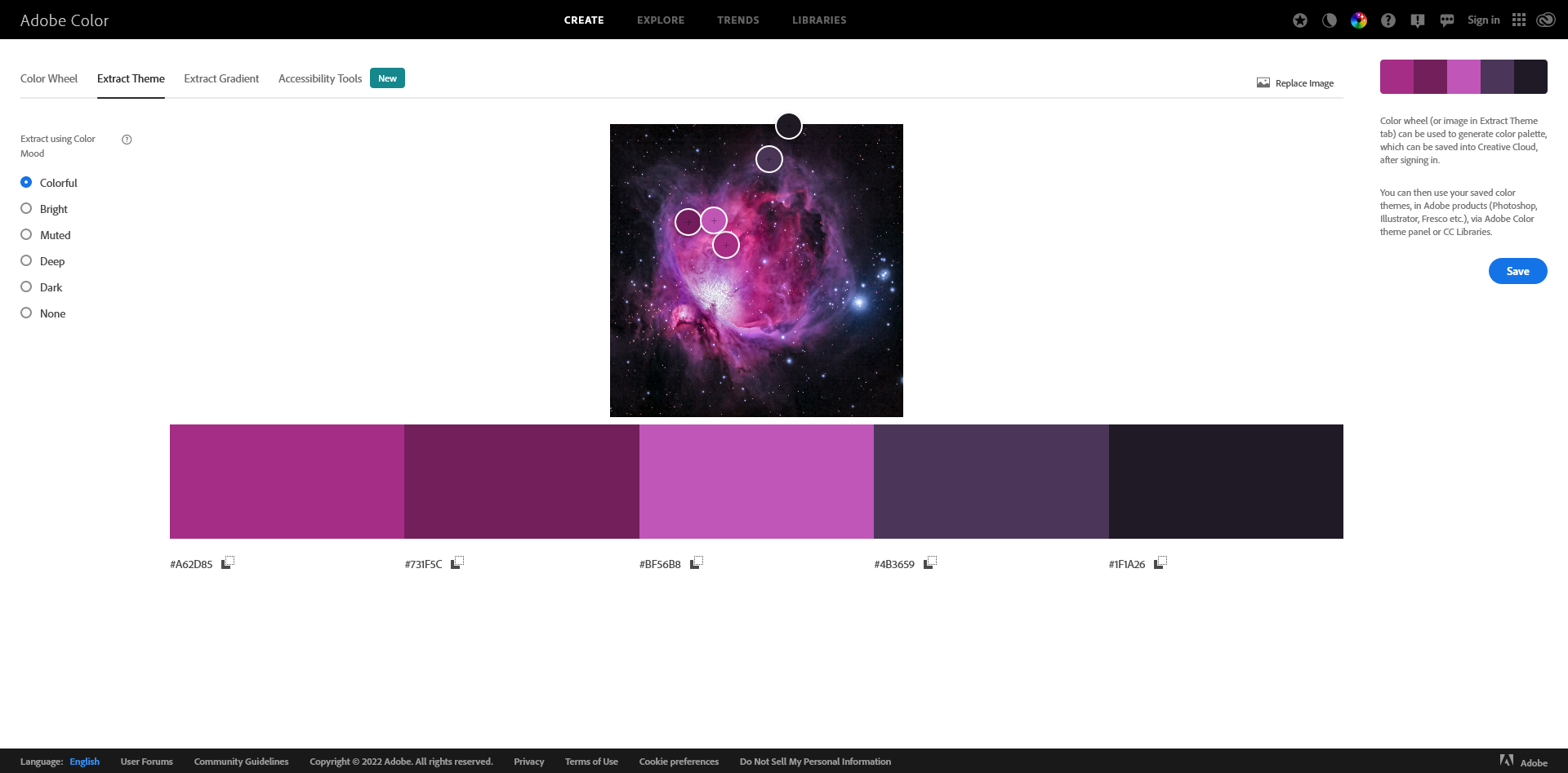
- MyColorSpace: Different palettes can be generated based on a specific color that you choose. You can also type in a hex code. Need some inspiration for gradients, MyColorSpace offers two- or three-color gradient generator, where you can choose which direction you want the colors to flow.
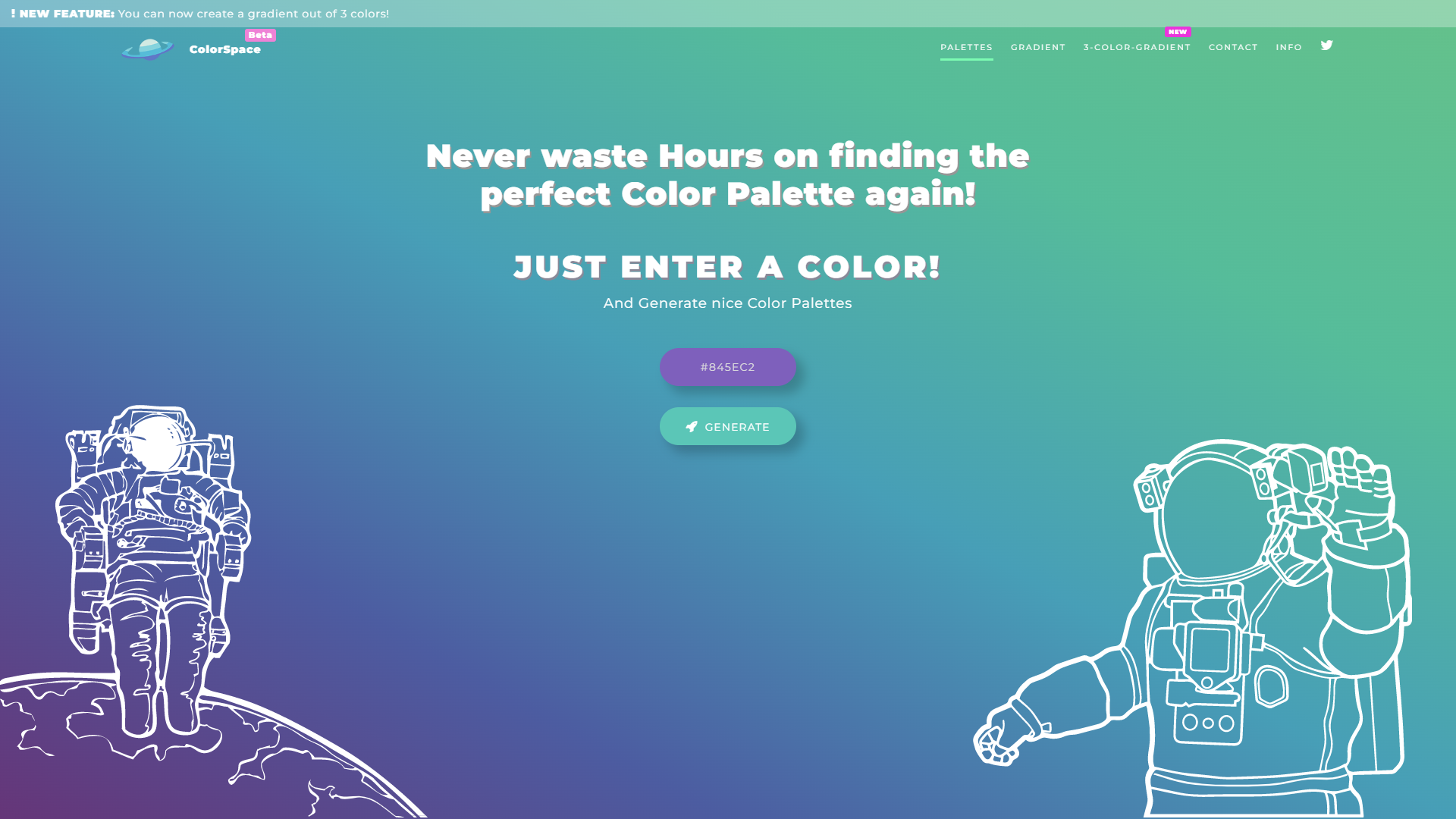
Since color is the first thing we all see, it’s important that we choose a color palette that reflects the brand and the goals we are trying to achieve with the final design we are creating. If you need help with a design and selecting colors, you can always count on our team here at Viktor Kilo to help with your design goals.